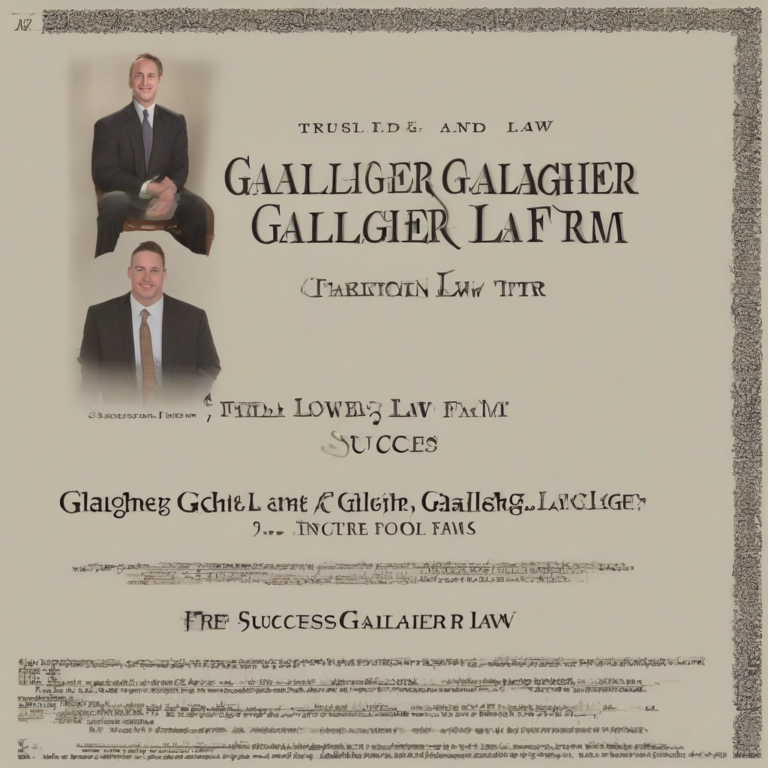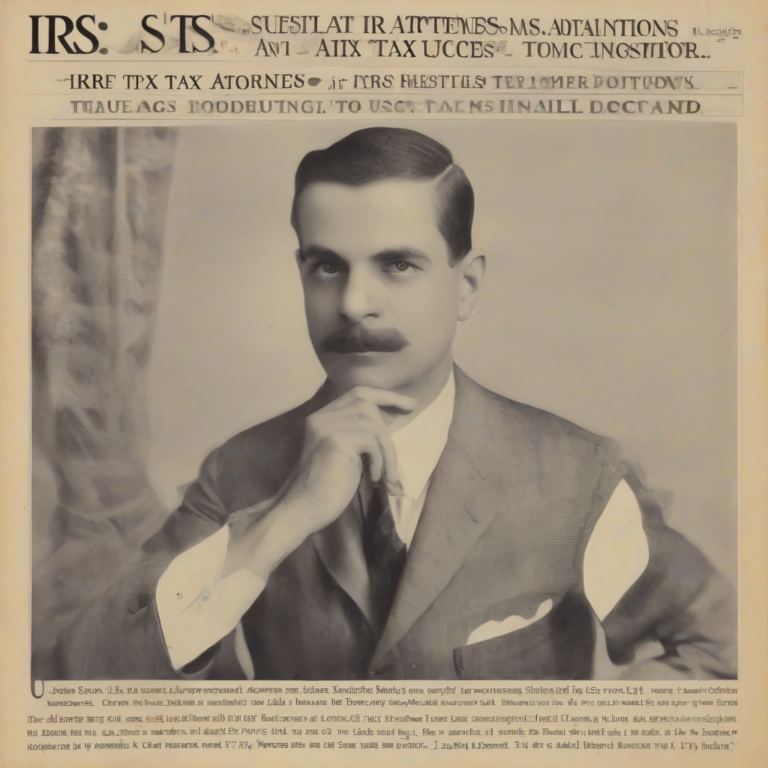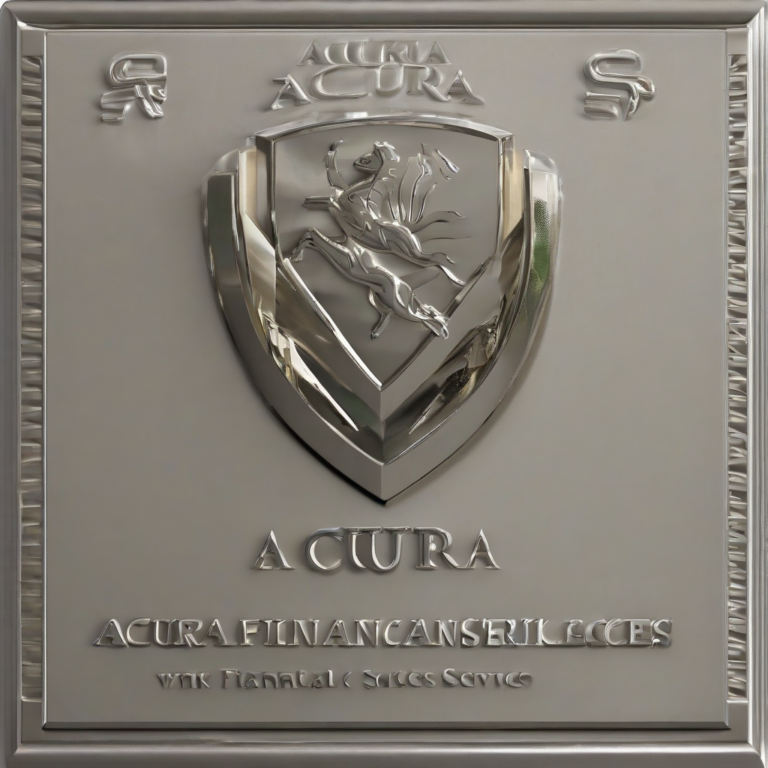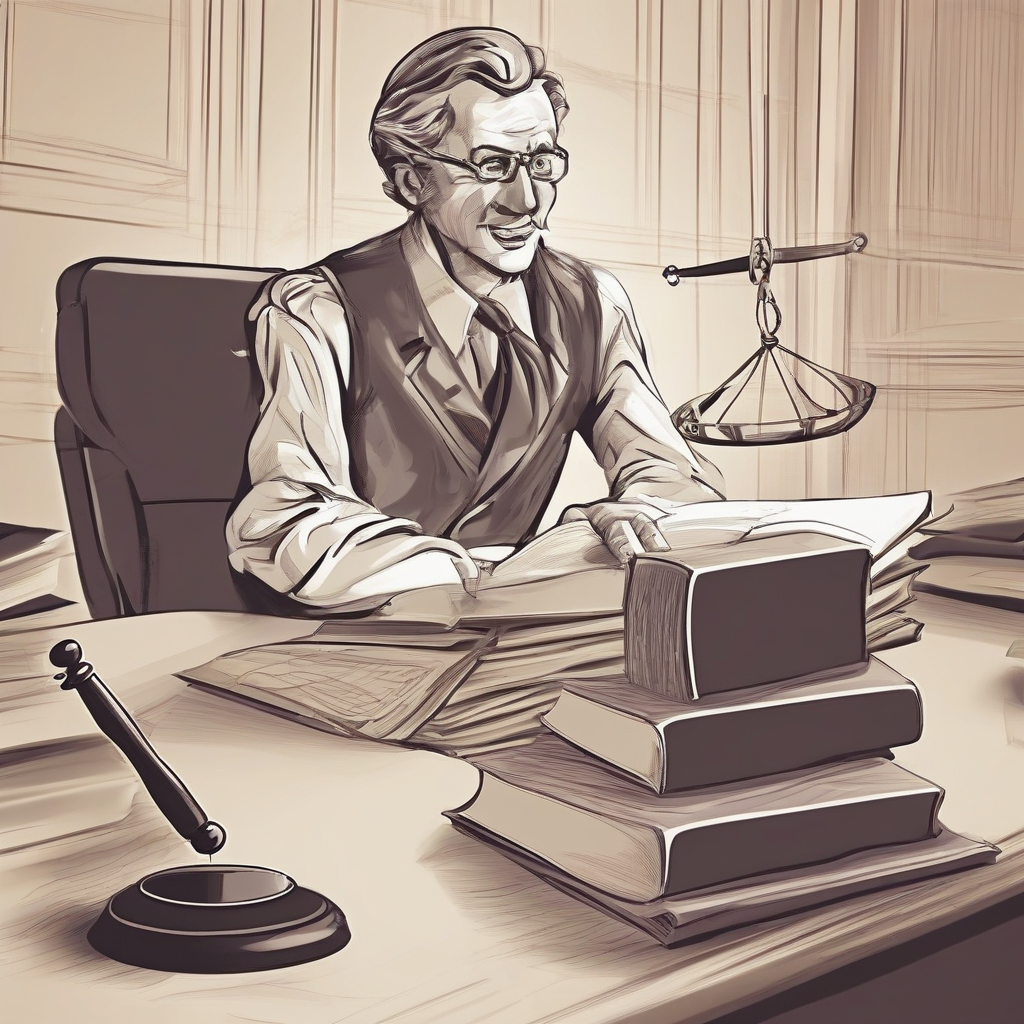
Revolutionizing Legal Practice: A Deep Dive into Law Office Billing Software
In the fast-paced world of legal practice, efficiency and accurate billing are paramount. Law office billing software has emerged as a critical tool, transforming how legal professionals manage their finances and client relationships. This comprehensive guide delves into the multifaceted world of law office billing software, exploring its features, benefits, selection criteria, and the impact it has on modern legal practices.
Understanding the Needs of Legal Professionals
Before exploring the specifics of software, understanding the unique billing challenges faced by law firms is crucial. These challenges often include:
- Complex Billing Structures: Legal billing can be intricate, involving hourly rates, flat fees, contingency fees, and various expense reimbursements. Software must handle this complexity seamlessly.
- Time Tracking Accuracy: Precise time tracking is essential for accurate billing. Manual methods are prone to errors and inconsistencies, leading to underbilling or overbilling.
- Client Communication and Transparency: Clients need clear and timely billing statements. Software facilitating clear communication about billing details enhances client relationships.
- Reporting and Analysis: Law firms need detailed reports to analyze profitability, identify trends, and make informed business decisions. Software providing robust reporting capabilities is vital.
- Integration with Other Systems: Seamless integration with practice management software, accounting software, and document management systems is crucial for streamlined workflows.
- Security and Compliance: Protecting client data and ensuring compliance with relevant regulations (e.g., HIPAA, GDPR) is paramount. Software must offer robust security features.
Key Features of Effective Law Office Billing Software
Effective law office billing software offers a comprehensive suite of features designed to address the specific needs of legal practices. These include:
- Time Tracking: Sophisticated time tracking features, including timers, calendar integration, and detailed task descriptions.
- Expense Tracking: Ability to track and categorize expenses associated with cases, including disbursements and travel.
- Invoicing and Billing: Automated invoice generation with customizable templates, multiple payment options, and online payment processing.
- Client Management: Integrated client database for managing client information, communication history, and case details.
- Matter Management: Ability to track individual cases, associate time and expenses, and manage associated documents.
- Reporting and Analytics: Comprehensive reporting features for analyzing profitability, productivity, and other key metrics.
- Trust Accounting: For firms handling client funds, dedicated trust accounting modules ensuring compliance with regulations.
- Document Management: Integration with document management systems for easy access to relevant case files.
- Workflow Automation: Automating repetitive tasks such as invoice generation and reminder emails to improve efficiency.
- Security and Access Control: Robust security features to protect client data and control user access.
- Mobile Access: Allowing access to the software from mobile devices for remote time tracking and billing.
- Customizability: The ability to tailor the software to fit the specific billing practices and needs of the firm.
Types of Law Office Billing Software
Law office billing software comes in various forms, each offering different levels of functionality and pricing:
- Standalone Billing Software: These are independent applications focused solely on billing. They are often simpler and more affordable but may lack integration with other systems.
- Practice Management Software with Billing Modules: These comprehensive systems combine billing with other practice management functions like case management, calendaring, and client communication. They offer greater integration but are typically more expensive.
- Cloud-Based Software: Accessed via the internet, offering accessibility and collaboration features. Data is stored on the provider’s servers, reducing the need for local IT infrastructure.
- On-Premise Software: Installed and maintained on the firm’s own servers. Provides greater control over data but requires dedicated IT resources.
Selecting the Right Law Office Billing Software
Choosing the right software involves careful consideration of several factors:
- Firm Size and Complexity: Larger firms with complex billing needs may require more sophisticated software than smaller firms.
- Budget: Software options range from affordable standalone solutions to expensive enterprise-level systems.
- Features and Functionality: Prioritize the features most important to your firm’s workflow and billing practices.
- Integration with Existing Systems: Ensure seamless integration with other software used by the firm, such as accounting and case management systems.
- Ease of Use: Select software with an intuitive interface that is easy for your staff to learn and use effectively.
- Customer Support: Reliable customer support is crucial for resolving issues and obtaining assistance.
- Security and Compliance: Verify that the software meets all relevant security and compliance requirements.
- Scalability: Choose software that can grow with your firm as it expands.
- Vendor Reputation: Research the vendor’s reputation and track record of providing quality software and support.
Benefits of Implementing Law Office Billing Software
Implementing law office billing software offers numerous benefits:
- Improved Accuracy: Reduces errors in time tracking and billing, leading to more accurate invoices and improved cash flow.
- Increased Efficiency: Automates repetitive tasks, freeing up staff time for more important activities.
- Enhanced Productivity: Streamlined workflows and improved time management lead to increased overall productivity.
- Better Client Relationships: Clear and timely billing statements enhance client satisfaction and transparency.
- Improved Cash Flow: Faster invoice processing and online payment options contribute to improved cash flow.
- Data-Driven Decision Making: Robust reporting and analytics provide insights for strategic decision-making.
- Reduced Administrative Costs: Automating tasks reduces the need for manual data entry and reduces administrative costs.
- Better Compliance: Software with built-in compliance features helps ensure adherence to relevant regulations.
- Scalability and Growth: Adaptable software can support the growth and expansion of the firm.
The Future of Law Office Billing Software
The legal technology landscape is constantly evolving, and law office billing software is no exception. Future trends include:
- Increased Integration: Even deeper integration with other legal technologies, including case management, document automation, and AI-powered tools.
- Advanced Analytics and Reporting: More sophisticated analytics for better understanding of firm performance and client behavior.
- AI-Powered Features: AI could automate more tasks, such as invoice review and dispute resolution.
- Enhanced Security: Continued improvements in security features to protect client data from cyber threats.
- Improved User Experience: More intuitive and user-friendly interfaces to simplify the billing process.
- Mobile Optimization: Continued enhancements to mobile applications for on-the-go access and time tracking.
Conclusion (Omitted as per instructions)